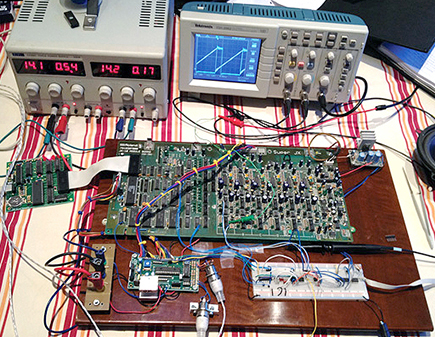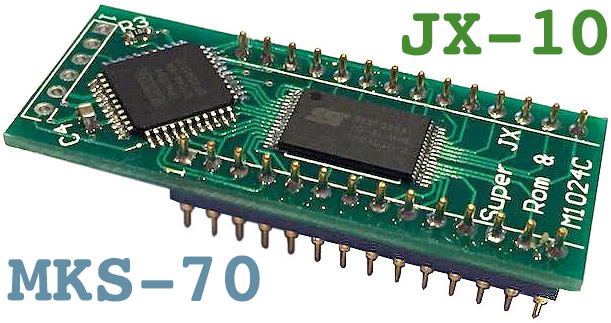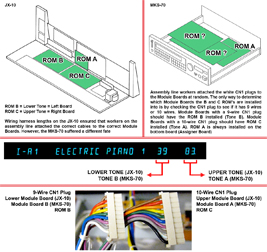| How Do I Get The ROM IC's Updated For My JX‑10 Or MKS‑70? Why Even Bother? |
 The recommended route to take these days is the new Vecoven ROM IC upgrade. This new ROM update fixes several issues with SysEx and adds new life to the Super JX The recommended route to take these days is the new Vecoven ROM IC upgrade. This new ROM update fixes several issues with SysEx and adds new life to the Super JX
There are two routes you can take with a Vecoven upgrade; Version 3.xx This upgrade requires no soldering. A v3.xx upgrade is easy as popping in two new ROM IC's. and a Flash ROM board. All you need is a couple of screwdrivers and some pliers. If both of your Module Boards have current ROM's B & C, only one new Flash ROM board is needed (see Important Module Board Info below) Version 4.xx PWM Upgrade This upgrade requires intermediate soldering skills. Included with this upgrade kit are two daughterboards, two new CPU IC's, two ROM's, a Flash ROM board and various memory IC's. I've already upgraded six SUPER JX synths with this new PWM mod. The soldering tasks take time but the results are phenomenal! It turns your Super JX into a completely new sounding synth *plus* it has all of the advanced upgrades found in v3.xx (Improved SysEx, Speed, 32 Patch Banks, etc...) SuperJX-flash Upgrade This is the pinnacle of Super JX upgrades. This new board is easy as poping in an IC chip and is an unbelievable piece of technology. It allows you to update the firmware on your JX‑10 or MKS‑70 using only MIDI cables! Daaaauuuumn! Now that's a cool invention!!! It also gives you access to 32 banks of cartridge data which is like having 32 M-64C cartridges onboard all the time. Unreal! No more EPROM's are needed for firmware updates. Just send a *.SYX file to the synth Click here for details and ordering info Important Module Board Info If your JX‑10 has ROM's older than v2.00 on the Module Boards (not the Assigner Board), you should upgrade those ROM's as well because the JX‑10 has bender issues with v3.xx (no support for 12 semitones). On the MKS‑70, older Module Board ROM's (v1.02 and possibly v1.03) sometimes suffer from the "stuck notes" syndrome. The latest version v1.08 is fine. The best rule of thumb when upgrading to v3.xx is to also upgrade the Module Board ROM's if you suspect they are old. Fred charges a minimal fee for any extra Module Board ROM's you may need. Older Module Board ROM's are a non‑issue with a v4.xx PWM upgrade because three ROM's with completely rewritten code are included in the kit One of the best things about either upgrade is the low pricing. For the inventor, Fred Vecoven, this project is a hobby for him. It's not like other typical business ventures out to make money. There is a large online presence of several Vecoven upgrade owners and answers for any questions are easy to find  http://www.vecoven.com/superjx/superjx.html ❮❮❮❮❮ Ordering Info ❮❮❮❮❮ http://www.vecoven.com/superjx/superjx.html ❮❮❮❮❮ Ordering Info ❮❮❮❮❮
|
| I Highly Discourage Updating To The Roland Factory ROM's v2.30 (JX‑10) Or v1.08 (MKS‑70) And Here's Why... |
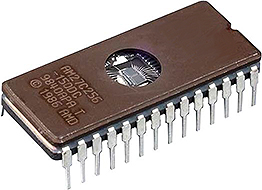
Plus, if you go to all the trouble and install the Roland factory v2.30 IC in a JX‑10, the synth will still have SysEx compatibility problems and will not work properly with Patch editors, computers and other MIDI devices. I think purchasing v2.30 and v1.08 EPROM's on eBay is a horrible business decision. It's a no‑brainer. Go Vecoven If you are totally against upgrading to the new Vecoven O/S and want to keep your synth "Factory Fresh", with regrets, I am providing info about the original Roland Factory ROM's below Updated Roland Factory ROM IC's improve SysEx commands and overall communication between a Super JX and MIDI devices (PC's, Keyboards, Controllers, Other Synths, Patch Librarians & Editors). A majority of patch editors and librarians require that your JX‑10 or MKS‑70 be upgraded to the most current revision for full functionality. Keep in mind that even if you upgrade your JX‑10 to the most recent factory revision, SysEx communications are still fucked‑up in a major way. Thankfully, the MKS‑70 doesn't suffer from this oversight The current Roland factory ROM IC upgrade set for the JX‑10 consists of 3 IC's ROM 'A' - Labeled v.2.30* - Plugs into the Assigner Board (the board attached to the top case) ROM 'B' - Labeled v.2.10* - Plugs into the Lower Module Board (the board on the Left) ROM 'C' - Labeled v.2.10* - Plugs into the Upper Module Board (the board on the Right) The current Roland factory ROM IC upgrade set for the MKS‑70 consists of 3 IC's ROM 'A' - Labeled v.1.08* - Plugs into the Assigner Board (the board on the Bottom) ROM 'B' - Labeled v.1.06* - Plugs into Module Board B (refer to the Module Board Location diagram below) ROM 'C' - Labeled v.1.06* - Plugs into Module Board A (refer to the Module Board Location diagram below) If you want to burn your own JX‑10 or MKS‑70 EPROM's, some of the original factory ROM binaries are available for downloading at this link;  Super JX ROM Binaries Super JX ROM Binaries

* For all you DIY and EPROM burner enthusiasts... info about the "B" & "C" ROM's; JX‑10 Roland issued two JX‑10 Service Bulletins dated 12/12/1986 and 11/18/1987 re: the distribution of new ROM "A" IC's to Authorized Service Centers. For ROM "A" v2.10, there was no ROM "B" or ROM "C" issued with this new IC. For ROM "A" v2.30. There was no ROM "B" or ROM "C" issued either. This means the JX‑10 v2.00 ROM "B" and ROM "C" versions are identical to v2.10 ROM "B" and ROM "C". From these two Service Bulletins, it can be concluded that ROM "B" and ROM "C" have remained unchanged from ROM "A" v2.00 through v.2.30 "Contrary to information from Roland, the voice board ROMs for the JX‑10 did not change for version 2.10 or 2.30 of the assigner code, so the sysex modified ROM should be usable with any version of JX‑10." [Source: www.colinfraser.com/jx10/jx.htm] MKS‑70 The data contained on ROM "B" & "C" differs from each other but the data is the same from v1.03 to v1.06 such that ROM v1.03 'B' = v1.06 'B' and ROM v1.03 'C' = v1.06 'C' "As of v1.03, all "B" and "C" ROM IC's for the MKS‑70 contain the same data. The v1.06 ROM IC's are not "real" upgrades and are only needed for replacing dysfunctional ones. Upgrading the "B" and "C" ROM IC's is only needed if they are v1.02 or older." [Source: synfo.nl] Module Board Locations Module Board locations and how they relate to the ROM IC's and Tone assignments can be somewhat confusing between the two Super JX models. Even though the Assigner Boards and Module Boards are identical in both synths except for one jumper wire, the Owner's Manual and Service Notes identify the Tones and the Module Boards differently. JX‑10 Tones and Module Boards are identified as Upper and Lower. MKS‑70 Tones and Module Boards are identified as A and B. This diagram illustrates the proper locations for the three factory ROM IC's, Tone Assignments, Module Boards and Assigner Boards Interestingly, the MKS‑70 appears to have been assembled randomly by factory line workers. About 50% of all MKS‑70 modules have their wiring harnesses attached to the Module Boards differently. The way you can tell if the wiring harness is "reversed" depends on which CN1 plug is used. A CN1 plug with 9 wires should connect to the Module Board where ROM B is installed. A CN1 plug with 10 wires should connect to the Module Board where ROM C is installed. To confuse things even more, ROM B is installed on Board A (or B) and ROM C is installed on Board B (or A) |
* * * JX-10 ROM IC's * * *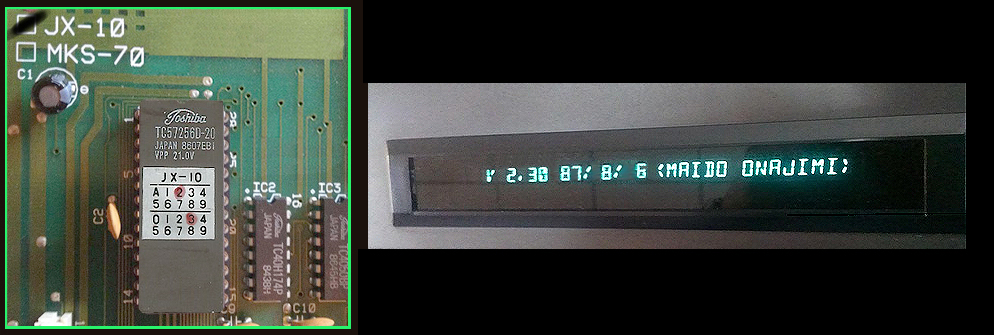
|
ROM Version on JX-10: To display the factory ROM version, press and hold the Patch Memory 'H' button while powering up
Different ROM Readout Displays For JX-10 Synths*
****** ROLAND JX-10 ******** Roland Factory ROM (during normal power-up)
86/ 3/17 VER. 1.72 [ F-M-P-S ] Roland Factory ROM (during power-up + holding the "H" button)
86/ 4/ 3 VER. 1.80 [ S-M-L-V ] " " " " " " " " "
86/ 4/ 6 VER. 1.90 [ RISING SUN ] " " " " " " " " "
86/ 5/15 VER. 2.00 [ TRUE REVO ] " " " " " " " " "
86/11/28 VER. 2.10 [ SUPER JX ZZZ ] " " " " " " " " "
87/ 8/ 6 VER. 2.30 [ MAIDO ONAJIMI ] " " " " " " " " "
\/\/\/ ROLAND JX-10SE \/\/\/ Colin Fraser ROM (during normal power-up)
V 2.30 15/2/09 [ MAIDO ONAJIMI ] Colin Fraser ROM (during power-up + holding the "H" button)
***** ROLAND JX-10 ***** 3.00 Vecoven ROM (during normal power-up)
thru
*** ROLAND JX-10 *** PWM 4.xx " " " " "
* The Final Roland MKS-70 Factory ROM IC Is v2.30 - The binary file for burning your own factory v2.30 EPROM is available here
To get the most out of your JX‑10, do yourself a favor and get a new v3.xx or v4.xx ROM IC upgrade from Fred Vecoven
These new ROM updates fix several problems with SysEx on the JX‑10 and enables communication with computers, editors and librarians
The v4.xx upgrade is a major enhancement which adds Pulse Width Modulation. Pure Joy!
 http://www.vecoven.com/superjx/superjx.html
http://www.vecoven.com/superjx/superjx.html
| VER 1.80 ROM IC's Fix These Bugs For JX-10 Synths |
| 1) When REWRITE VOICE is done without entering PATCH WRITE, the current PATCH NUMBER will be memorized incorrectly |
| 2) In PATCH MEMORY edit, edit mode 17 [KEY MODE] sets [UPPER WHOLE & LOWER WHOLE] reversely |
| VER 1.90 ROM IC's Fix These Bugs For JX-10 Synths |
| 1) Resetting PATCH CHANGE while holding a key induces click noise |
| 2) Discrepancy in MIDI IMPLEMENTATION: Manual says 'When power is first applied while MIDI button is being pressed, the following messages are transmitted' [POLY ON and OMNI OFF]. This is not true |
| 3) With TONE edit, PATCH FACTOR 18 [TOTAL VOLUME] is ignored and the loudness is determined only by TONE parameter 61 [VCA LEVEL] |
| 4) TONE RECALL after TONE edit cannot recall parameter 61 [VCA LEVEL] |
| VER 2.00 ROM IC's Fix These Bugs For JX-10 Synths |
| 1) Although set at UNISON, two among three keys in LOWER keyboard are assigned only one voice each. Any of these settings will see the problem:
KEY MODE: DUAL or LOWER ASSIGN: UNISON or UPPER ASSIGN: {Any Other Than UNISON} |
| 2) When a key is after‑touched before HOLD pedal is released, all subsequent non after-touch keys will have the after‑touch effect on lower modules even if HOLD pedal has been kept unpressed. Once any key is played after‑touch, this condition returns to normal |
| VER 2.10 ROM IC's Fix These Bugs For JX-10 Synths |
| 1) In the DETUNE display, ±49 isn't shown |
| 2) When LOWER or UPPER is changed over to one or the other, the Tone edit parameter is initialized |
| 3) While in sequence record mode and it takes a certain amount of time to start playing, the first rest value will include the previous recording ready time |
| VER 2.30 ROM IC's Fix These Bugs For JX-10 Synths |
| When pushing the PATCH button and then pushing the TONE button, the LED's will flash and the system will lock‑up |
* * * MKS-70 ROM IC's * * *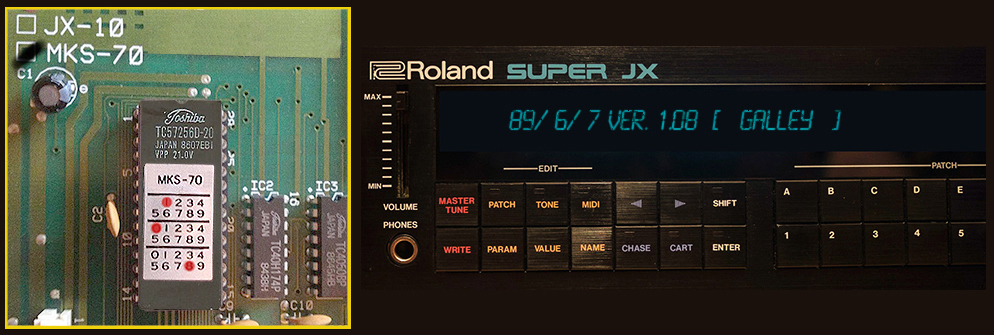
|
ROM Version on MKS-70: To display the factory ROM version, press and hold the VALUE button while powering up
Different ROM Readout Displays For MKS-70 Synths*
****** ROLAND MKS-70 ******** Roland Factory ROM (during normal power-up)
86/11/ 5 VER. 1.01 [ SUPER JX ] Roland Factory ROM (during power-up + holding the "VALUE" button)
86/11/20 VER. 1.02 [ BLUE GALE ] " " " " " " " " "
86/11/29 VER. 1.03 [ FINAL JX ] " " " " " " " " "
87/ 4/20 VER. 1.04 [ WAYA ] " " " " " " " " "
87/ 4/ 3 VER. 1.05 [ B-Y-E-J-X ] " " " " " " " " "
88/11/17 VER. 1.06 [ COUNTERATTACK ] " " " " " " " " "
89/ 1/ 7 VER. 1.07 [ FIN FUNNEL ] " " " " " " " " "
89/ 6/ 7 VER. 1.08 [ GALLEY ] " " " " " " " " "
***** ROLAND MKS-70 ***** 3.00 Vecoven ROM (during normal power-up)
thru
*** ROLAND MKS-70 *** PWM 4.xx " " " " "
* The Final Roland MKS-70 Factory ROM IC Is v1.08 - The binary file for burning your own factory v1.08 EPROM is available here
To get the most out of your MKS-70, do yourself a favor and get a new v3.xx or v4.xx ROM IC upgrade from Fred Vecoven
The v4.xx upgrade is a major enhancement which adds Pulse Width Modulation. Pure Joy!
 http://www.vecoven.com/superjx/superjx.html
http://www.vecoven.com/superjx/superjx.html
| VER 1.01 ROM IC's Fix These Bugs For MKS-70 Synths |
| 1) If KEY MODE has been set in DUAL, these messages on channel B are illegally received: HOLD, MODULATION, BEND |
| 2) MIDI channel messages, MONO and POLY are sometimes ignored by the MKS-70 |
| 3) Occasional failure in entering a KEY ASSIGN setup for channel A in the edit mode
|
| VER 1.02 ROM IC's Fix These Bugs For MKS-70 Synths |
| 1) With KEY MODE set at T-VOICE or X-FADE, a NOTE ON MIDI information with low velocity value fails to light the MIDI MESSAGE LED |
| 2) Changing modes from Parameter Number 24 [DCO 2 TUNE] to PATCH edit during TONE editing causes a disordered program run |
| VER 1.03 ROM IC's Fix These Bugs For MKS-70 Synths |
| 1) The MKS-70 illegally receives PATCH PROGRAM CHANGE on a channel not specified by CONTROL CHANNEL during OMNI OFF, MONO mode |
| 2) Assuming that PATCH PROGRAM CHANGE is being attempted in OMNI OFF, MONO mode. Sending program change information in a row at short intervals on a channel specified by CONTROL CHANNEL sometimes generates a tone other than the tone to be fetched from PATCH memory |
| 3) Changing MONO/POLY from the MKS-70 or through MIDI sometimes leads to an out-of-tune tone |
| 4) With OMNI OFF, MONO mode and SPLIT KEY MODE, Pitch Bend information is sometimes ignored: No bender effect is obtained |
| 5) If MIDI messages are sent in this sequence [Note On (A), Hold On, Note Off (A), All Note Off, Note On (B), Hold Off, Note Off (B)] Note B is silenced |
| 6) BEND RANGE initialization feature added. This feature enables setting of all patch memories [64 Patches] to have BEND RANGE values 2 or 12. This function will overwrite portions of internal memory data: The existing data should be saved on RAM cartridge, as necessary. This initialization does not affect RAM cartridge data. SETUP PROCEDURE as follows:
____ A) To set all patch BEND RANGE to 12, Press SHIFT & RIGHT ARROW buttons while turning on the MKS-70 ____ B) To set all patch BEND RANGE to 2, Press SHIFT & LEFT ARROW buttons while turning on the MKS-70 |
| VER 1.04 ROM IC's Fix These Bugs For MKS-70 Synths |
| 1) In POLY MODE, when MKS-70 receives KEY OFF EVENT, ALL NOTE OFF, and KEY ON EVENT without a break (with extremely short interval), MKS-70 will sometimes miss a tone |
| 2) Changing modes from Parameter Number 24 [DCO 2 TUNE] to PATCH edit during TONE editing causes a disordered program run |
| VER 1.05 ROM IC's Fix These Bugs For MKS-70 Synths |
| 1) MKS-70 sometimes doesn't recognize ALL NOTES OFF message |
| 2) When TONE PARAMETER 61 (VCA level) is edited by the PG800 (not by the MKS-70 itself), unacceptable noise occurs |
| VER 1.06 ROM IC Bug Fixes For MKS-70 Synths (UNKNOWN) |
| VER 1.07 ROM IC Bug Fixes For MKS-70 Synths (UNKNOWN) |
| VER 1.08 ROM IC's Fix These Bugs For MKS-70 Synths |
| 1) Improved SysEx commands and overall communication between a Super JX and MIDI devices |
| 2) Channel B can be edited with MIDI SysEx |
* * * MISCELLANEOUS * * *JX-10 MIDI SysEx Is Drain Bamaged - The Super JX‑10 is pretty lame with using MIDI SysEx and the best you can hope for on a factory stock JX‑10 is a dump of all the sounds in the cartridge to your computer and back. Even then, you will need a special SysEx utility to do so. Standard SysEx programs like SNOIZE, MIDI‑OX, etc... can't handle JX‑10 MIDI Bulk Dumps or MIDI Bulk Loads. The only Utility programs I know of which are able to handle MIDI Bulk Dumps or MIDI Bulk Loads using a factory stock JX‑10 is CPJXWIN (Windows) and GenPatch (Atari ST) JX‑10 SysEx only does a handshaking type of MIDI Bulk Dump or MIDI Bulk Load of its cartridge memory. SysEx Patch and Tone editors will not be able to handle this situation. As far as functionality goes, everything must be sent to the JX‑10's cartridge as a whole, so individual Patch or Tone editing is somewhere between ridiculous and impossible. To get the most out of your JX‑10, get the new v3.xx or v4.xx ROM IC upgrade from Fred Vecoven. This new ROM update fixes several problems with SysEx on the JX‑10 and enables communication with editors and librarians. The PG‑800 SysEx MIDI Out feature alone is worth the upgrade. The requirement to always have an M‑64C cartridge plugged in is also eliminated.  http://www.vecoven.com/superjx/superjx.html http://www.vecoven.com/superjx/superjx.html
|





All images, text, JavaScript and HTML Code ©1995- by llamamusic.com
The Information On This Page Is Current As Of
WEBSITE DISCLAIMER
Last updated October 31, 2014
1) You may not copy, reproduce, republish, disassemble, decompile, reverse engineer, post, make available to the public, or otherwise use the content of this website (including all software applications, scripts, web-pages, design elements, and graphics) for commercial gain in any way
2) By using the llamamusic.com website and its services you agree to be bound by these terms, which shall take effect immediately on your first use of this website. You may not use llamamusic.com services if you do not accept the terms. If you do not agree to be bound by all of the following terms please do not access and use llamamusic.com. llamamusic.com reserves rights to block violators of these terms from using its services or restrict their access in any form at any time
3) You agree that lawful owners of llamamusic.com own all legal right, title, copyrights, design rights, and other intellectual property rights (registered and unregistered) in this website and all content (including all software applications) located on the site
4) llamamusic.com website content and services are provided "AS IS" and on an "AS AVAILABLE" basis. To the extent permitted by law, llamamusic.com excludes all representations and warranties (whether express or implied by law), including the implied warranties of satisfactory quality, fitness for a particular purpose, non-infringement, compatibility, security, and accuracy. llamamusic.com does not guarantee the accuracy, completeness, or performance of the website or any of the content and services. While we try to ensure that all functionality provided is correct, no responsibility is accepted by or on behalf of llamamusic.com for any errors or inaccurate content on the website
5) llamamusic.com shall not be liable for any of the following losses or damage (whether such damage or losses were foreseen, foreseeable, known, or otherwise): (a) loss of data; (b) loss of revenue or anticipated profits; (c) loss of business; (d) loss of opportunity; (e) loss of goodwill or injury to reputation; (f) losses suffered by third parties; or (g) any indirect, consequential, special or exemplary damages arising from the use of llamamusic.com and its services regardless of the form of action
6) You agree to use this website only for lawful purposes, and in a way that does not infringe the rights of, restrict or inhibit anyone else’s use of llamamusic.com
7) The information provided by llamamusic.com ("we," "us," or "our") on llamamusic.com (the "Site") is for general informational purposes only. All information on the Site is provided in good faith, however we make no representation or warranty of any kind, express or implied, regarding the accuracy, adequacy, validity, reliability, availability, or completeness of any information on the Site. UNDER NO CIRCUMSTANCE SHALL WE HAVE ANY LIABILITY TO YOU FOR ANY LOSS OR DAMAGE OF ANY KIND INCURRED AS A RESULT OF THE USE OF THE SITE OR RELIANCE ON ANY INFORMATION PROVIDED ON THE SITE. YOUR USE OF THE SITE AND YOUR RELIANCE ON ANY INFORMATION ON THE SITE IS SOLELY AT YOUR OWN RISK
EXTERNAL LINKS DISCLAIMER
The Site may contain (or you may be sent through the Site) links to other websites or content belonging to or originating from third parties or links to websites and features in banners or other advertising. Such external links are not investigated, monitored, or checked for accuracy, adequacy, validity, reliability, availability, or completeness by us. WE DO NOT WARRANT, ENDORSE, GUARANTEE, OR ASSUME RESPONSIBILITY FOR THE ACCURACY OR RELIABILITY OF ANY INFORMATION OFFERED BY THIRD-PARTY WEBSITES LINKED THROUGH THE SITE OR ANY WEBSITE OR FEATURE LINKED IN ANY BANNER OR OTHER ADVERTISING. WE WILL NOT BE A PARTY TO OR IN ANY WAY BE RESPONSIBLE FOR MONITORING ANY TRANSACTION BETWEEN YOU AND THIRD-PARTY PROVIDERS OF PRODUCTS OR SERVICES
AFFILIATES DISCLAIMER
The Site may contain links to affiliate websites. Our affiliates include the following:
• supersynthprojects.com • vecoven.com • super-jx.com
Last updated October 31, 2014
1) You may not copy, reproduce, republish, disassemble, decompile, reverse engineer, post, make available to the public, or otherwise use the content of this website (including all software applications, scripts, web-pages, design elements, and graphics) for commercial gain in any way
2) By using the llamamusic.com website and its services you agree to be bound by these terms, which shall take effect immediately on your first use of this website. You may not use llamamusic.com services if you do not accept the terms. If you do not agree to be bound by all of the following terms please do not access and use llamamusic.com. llamamusic.com reserves rights to block violators of these terms from using its services or restrict their access in any form at any time
3) You agree that lawful owners of llamamusic.com own all legal right, title, copyrights, design rights, and other intellectual property rights (registered and unregistered) in this website and all content (including all software applications) located on the site
4) llamamusic.com website content and services are provided "AS IS" and on an "AS AVAILABLE" basis. To the extent permitted by law, llamamusic.com excludes all representations and warranties (whether express or implied by law), including the implied warranties of satisfactory quality, fitness for a particular purpose, non-infringement, compatibility, security, and accuracy. llamamusic.com does not guarantee the accuracy, completeness, or performance of the website or any of the content and services. While we try to ensure that all functionality provided is correct, no responsibility is accepted by or on behalf of llamamusic.com for any errors or inaccurate content on the website
5) llamamusic.com shall not be liable for any of the following losses or damage (whether such damage or losses were foreseen, foreseeable, known, or otherwise): (a) loss of data; (b) loss of revenue or anticipated profits; (c) loss of business; (d) loss of opportunity; (e) loss of goodwill or injury to reputation; (f) losses suffered by third parties; or (g) any indirect, consequential, special or exemplary damages arising from the use of llamamusic.com and its services regardless of the form of action
6) You agree to use this website only for lawful purposes, and in a way that does not infringe the rights of, restrict or inhibit anyone else’s use of llamamusic.com
7) The information provided by llamamusic.com ("we," "us," or "our") on llamamusic.com (the "Site") is for general informational purposes only. All information on the Site is provided in good faith, however we make no representation or warranty of any kind, express or implied, regarding the accuracy, adequacy, validity, reliability, availability, or completeness of any information on the Site. UNDER NO CIRCUMSTANCE SHALL WE HAVE ANY LIABILITY TO YOU FOR ANY LOSS OR DAMAGE OF ANY KIND INCURRED AS A RESULT OF THE USE OF THE SITE OR RELIANCE ON ANY INFORMATION PROVIDED ON THE SITE. YOUR USE OF THE SITE AND YOUR RELIANCE ON ANY INFORMATION ON THE SITE IS SOLELY AT YOUR OWN RISK
EXTERNAL LINKS DISCLAIMER
The Site may contain (or you may be sent through the Site) links to other websites or content belonging to or originating from third parties or links to websites and features in banners or other advertising. Such external links are not investigated, monitored, or checked for accuracy, adequacy, validity, reliability, availability, or completeness by us. WE DO NOT WARRANT, ENDORSE, GUARANTEE, OR ASSUME RESPONSIBILITY FOR THE ACCURACY OR RELIABILITY OF ANY INFORMATION OFFERED BY THIRD-PARTY WEBSITES LINKED THROUGH THE SITE OR ANY WEBSITE OR FEATURE LINKED IN ANY BANNER OR OTHER ADVERTISING. WE WILL NOT BE A PARTY TO OR IN ANY WAY BE RESPONSIBLE FOR MONITORING ANY TRANSACTION BETWEEN YOU AND THIRD-PARTY PROVIDERS OF PRODUCTS OR SERVICES
AFFILIATES DISCLAIMER
The Site may contain links to affiliate websites. Our affiliates include the following:
• supersynthprojects.com • vecoven.com • super-jx.com